AI-based Tool Scaling and Rate Limiting - Practical Guide
Learn how to scale AI-powered applications and manage API rate limits effectively. Practical patterns: proxy-level limits with Nginx/API Gateway, Redis rate limiting, caching LLM responses, queueing heavy tasks, and autoscaling strategies to prevent 429 errors and control costs.
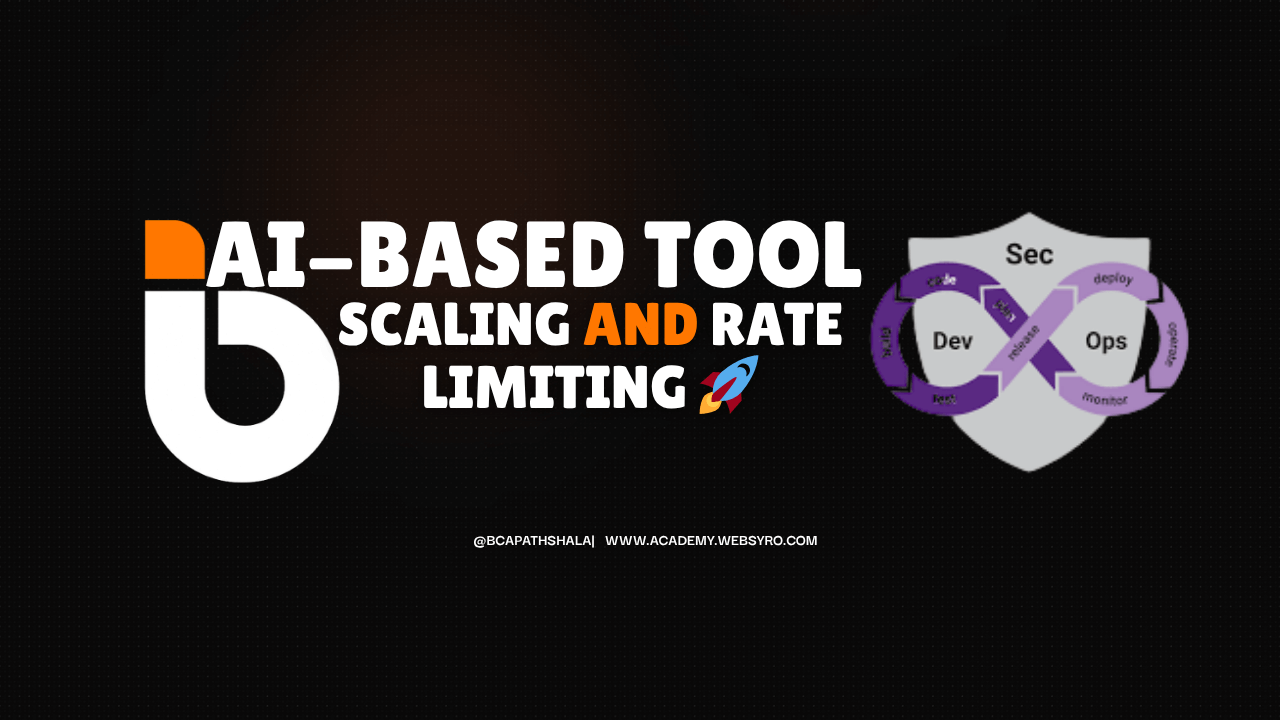
AI-based Tool Scaling and Rate Limiting
1. Scenario - why this matters
You built a web app that wraps an LLM (OpenAI or similar). As your user base grows you face:
- 429 (Too Many Requests) returned by the LLM provider.
- Rising cost per request and unpredictable billing.
- Backend CPU/memory spikes and CPU throttling.
- Occasional cascading failures and poor UX from retries.
Goal: keep the service responsive, predictable in cost, and protected from abuse, while providing fair access for all users.
2. What is Rate Limiting?
Rate limiting controls how many requests a client can make in a time window (per second/minute/hour). Patterns:
- Per-IP limit: useful for anonymous traffic.
- Per-user (API key / account): best for authenticated apps.
- Per-endpoint: stricter limits for heavy endpoints (e.g., LLM calls).
- Burst + steady: allow bursts but throttle sustained high rates.
Example policy:
- Free tier: 60 requests/minute (1r/s average)
- Pro tier: 600 requests/minute
- Endpoint /chat: stricter - e.g., 5 concurrent LLM calls per user
Benefits: protects backend and third-party API quotas, reduces cost, prevents abuse.
3. Where to Apply Rate Limits (tools & layers)
Use defense in depth - multiple layers:
-
Edge / Proxy (Nginx, Cloudflare, API Gateway)
Fast and early blocking; lightweight and reduces load on your app. -
API Gateway / Managed Gateway
AWS API Gateway, GCP Endpoints, or Kong provide quota enforcement and plans. -
Application-level (Redis / in-memory)
Track tokens per user, implement rolling windows or token-bucket algorithms. -
Provider-side (LLM vendor / higher plan)
Upgrade plans or request quota increases when necessary.
4. Example - Nginx config (proxy-level limit)
Add a limit zone and apply per IP or per header (e.g., X-Api-Key):
# define a shared zone (10MB)
limit_req_zone $binary_remote_addr zone=api_zone:10m rate=20r/s;
server {
...
location /api/ {
limit_req zone=api_zone burst=40 nodelay;
proxy_pass http://backend_upstream;
}
}Notes:
- burst allows short spikes.
- For per-user limits, use a header (e.g.
$http_x_api_key) as the key instead of$binary_remote_addr.
5. Redis-based rate limiting (recommended for app-level control)
Why Redis?
- Fast, persistent counters, supports distributed setups.
- Works with multiple app instances.
Node.js example using rate-limiter-flexible:
// pseudo-code (do not expose keys)
const { RateLimiterRedis } = require('rate-limiter-flexible');
const redisClient = new Redis({ host: 'redis', port: 6379 });
const rateLimiter = new RateLimiterRedis({
storeClient: redisClient,
keyPrefix: 'rlflx',
points: 60, // 60 requests
duration: 60, // per 60 seconds
inmemoryBlockOnConsumed: 1000, // protect Redis under heavy load
});
// middleware
async function limiterMiddleware(req, res, next) {
const key = req.user?.id || req.ip;
try {
await rateLimiter.consume(key);
next();
} catch (rejRes) {
res.status(429).json({ error: 'Too many requests' });
}
}Tips:
- Use different limiters for endpoints that trigger LLM usage.
- Apply stricter concurrency limits for expensive operations (e.g., image generation).
6. Cache LLM responses where possible
Not all LLM requests are unique. Cache identical prompts/contexts:
- Use a stable hash of the prompt, model & parameters.
- Store response in Redis with TTL (e.g., 1h–24h depending on use case).
- Serve cached response when present, reduces cost and latency.
When to cache:
- Frequently repeated prompts (product descriptions, FAQ answers).
- Non-personalized content or where freshness is not critical.
7. Queue heavy jobs & background workers
For long-running or costly tasks (fine-tuning, embeddings, large generations):
- Accept request and enqueue (SQS, RabbitMQ, Redis streams).
- Return a 202 Accepted with job id.
- Worker processes jobs at controlled concurrency.
This smooths spikes and prevents sudden bursts of LLM calls.
8. Horizontal scaling & autoscaling
Patterns:
- Horizontal scaling (add pods/instances) is ideal for stateless web servers.
- Use HPA (Kubernetes Horizontal Pod Autoscaler) with metrics like CPU, memory, or custom metrics (queue length, request latency).
- For cloud functions or serverless, ensure concurrency limits are tuned.
Example HPA concept:
- Min pods: 2, Max pods: 20
- Scale on CPU > 60% or queue backlog > 100 items
9. How to increase API rate limits from LLM providers
- Upgrade plan: simplest and official.
- Apply for higher quotas: many providers offer quota increase forms.
- Multi-key / multi-account (careful): can be used, but check terms-of-service; improper usage may violate provider rules.
- Optimize calls: batch, compress, or cache to stay within quotas.
Always prefer official channels (billing or quota request) before engineering around limits.
10. Request queuing & retry strategy
When you receive a 429:
- Respect
Retry-Afterheader from provider. - Use exponential backoff with jitter for retries.
- Move long retries to background jobs instead of blocking the user.
Retry example (pseudocode):
- On 429: wait for header or 1s
- Retry (up to 3 attempts) with backoff: 200ms, 600ms, 1800ms + jitter
11. Monitoring, observability & alerts
Track:
- 429/5xx rates per endpoint and per user
- Latency to LLM provider
- Cost per API call and daily rolling cost
- Queue length and worker errors
Set alerts:
- Spike in 429s (threshold)
- Spending rate exceeds budget
- Queue backlog above acceptable threshold
Use: Prometheus, Grafana, DataDog, Sentry, or cloud-native observability services.
12. Cost control & billing patterns
- Meter per endpoint and per model (GPT-4-like vs GPT-3.5-like).
- Offer tiers that align with provider cost (pass-through cost & margin).
- Add usage caps per user to avoid surprise bills.
13. DevOps responsibilities (summary)
- Configure rate limiting at edge and app layers.
- Provision Redis, set up backups and HA.
- Implement autoscaling (cloud or k8s).
- Integrate observability and set alerts.
- Automate deployments (CI/CD) and test throttling behavior in staging.
14. Quick checklist (practical)
- Proxy-level limit (Nginx or CDN)
- App-level distributed limiter (Redis)
- Cache repeated LLM responses
- Queue heavy jobs and process with workers
- Autoscale stateless workers
- Monitor costs and 429 rates
- Implement retries with backoff + jitter
- Rate-tiered user plans + usage caps
15. Final notes
Handling scalability and rate limits for AI apps is a combination of engineering, DevOps policies, and vendor management. Start with conservative limits, instrument aggressively, cache where possible, move heavy work to workers, and scale horizontally. When in doubt, measure, alert, and iterate.
Further reading / next steps:
- Implement a small proof-of-concept: Nginx + Node.js + Redis limiter + a worker queue.
- Run chaos tests: simulate spikes and validate graceful degradation.
- Create pricing tiers with clear quotas and overage rules.
Happy scaling, keep your LLM costs predictable and your users happy! 🚀